The architecture of a web application explains how its components communicate and share data. Choosing the right architecture is critical for meeting your project's scalability, performance, and maintainability requirements. This post will look at some of the most common web architectures, as well as their uses, benefits, and drawbacks.
Table of Contents
- Monolithic Architecture
- Client-Server Architecture
- Microservices Architecture
- Serverless Architecture
- Progressive Web App (PWA)
- Single-Page Application (SPA)
- Multi-Tier Architecture
- Conclusion
Monolithic Architecture
Overview:
The database, backend, and frontend are all closely linked into a single codebase in a monolithic architecture.
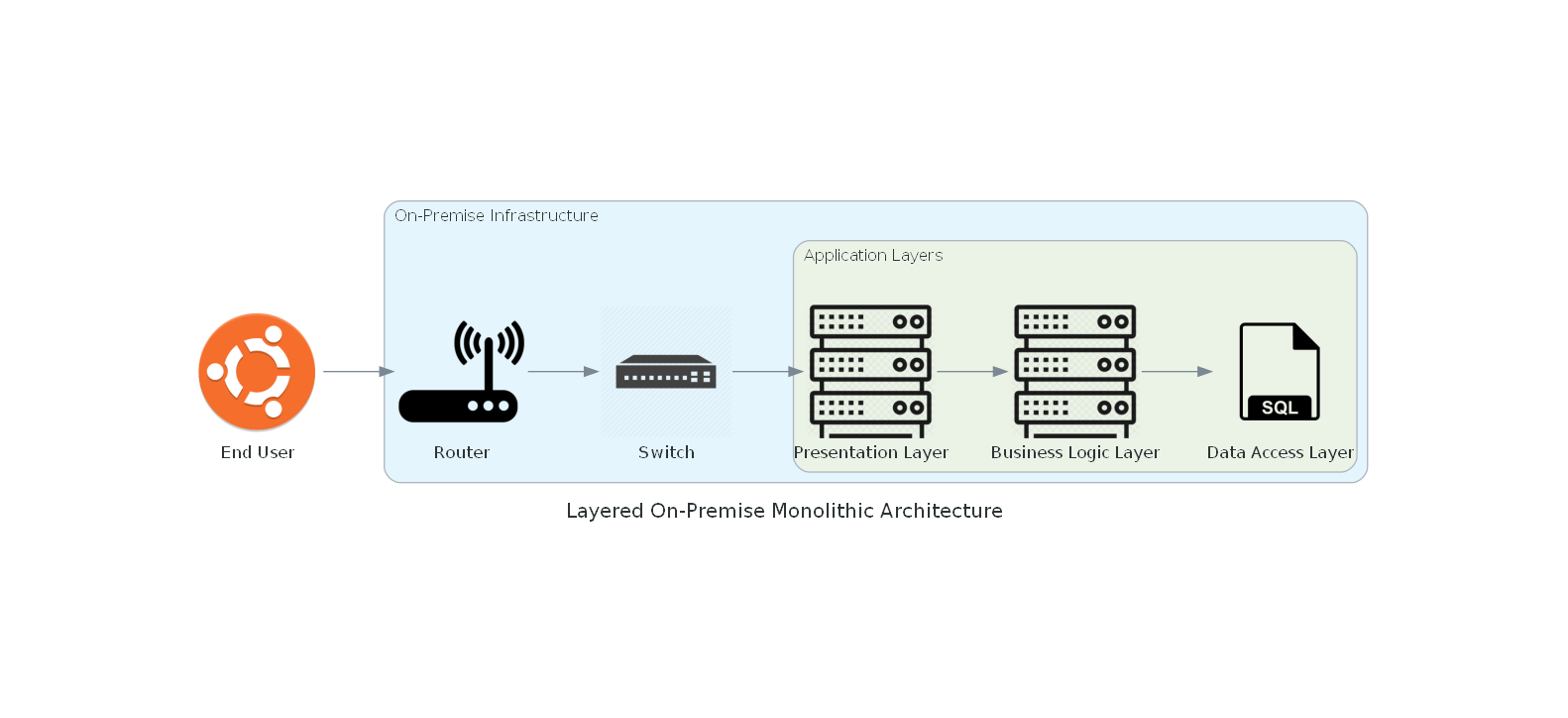
Use Cases:
- Applications that are small to medium in size.
- Projects with only one deployment unit and little complexity.
Strengths:
- Easier to implement and deploy.
- Simpler to debug and test.
Weaknesses:
- Limited scalability.
- If one component is changed, the complete application must be redeployed.
Client-Server Architecture
Overview:
The application is divided into a client (frontend) and a server (backend) in this conventional architecture. Requests are sent by the client, processed by the server, and then returned.
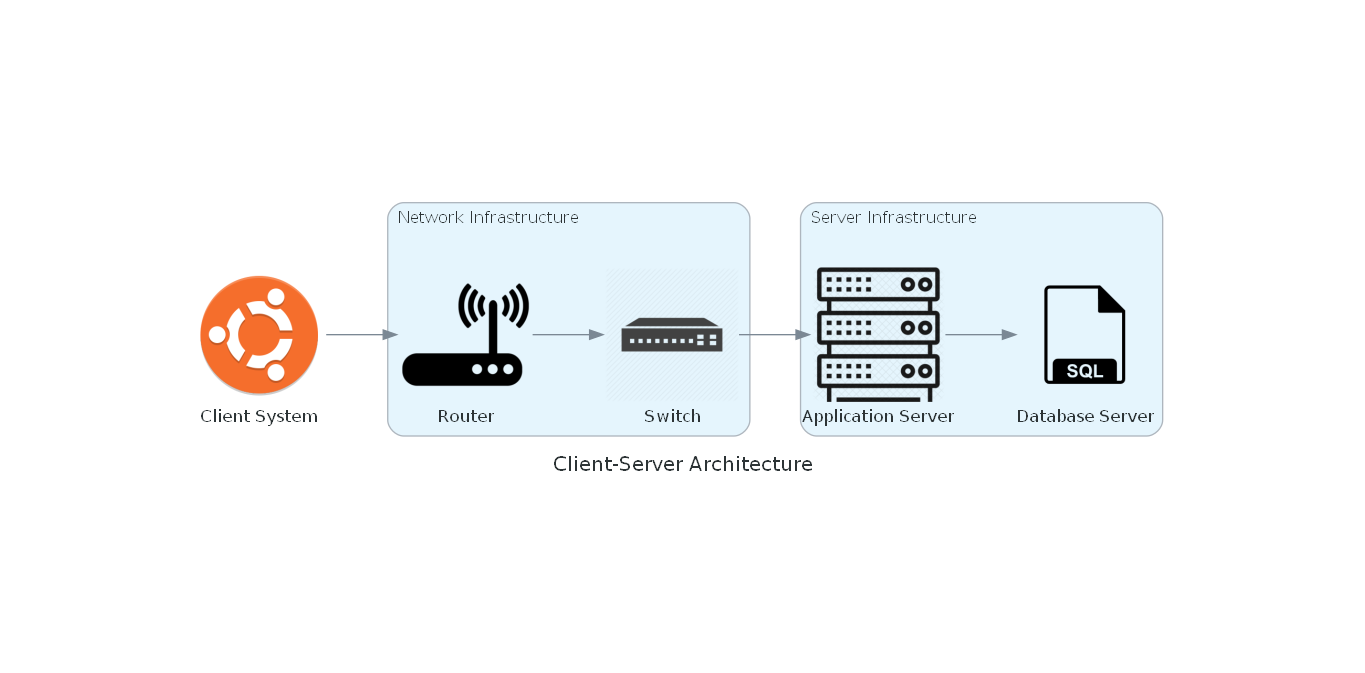
Use Cases:
- Blogs and low-traffic e-commerce websites are examples of web applications with a moderate level of interactivity.
Strengths:
- Clearly defined areas of concern.
- Backend services that are scalable.
Weaknesses:
- Need for strong server administration.
- Increased traffic can result in increased latency.
Microservices Architecture
Overview:
An application with a microservices architecture is separated into discrete, autonomous services that interact with one another through APIs. Every service manages a particular task, such inventory control, payments, or authentication.
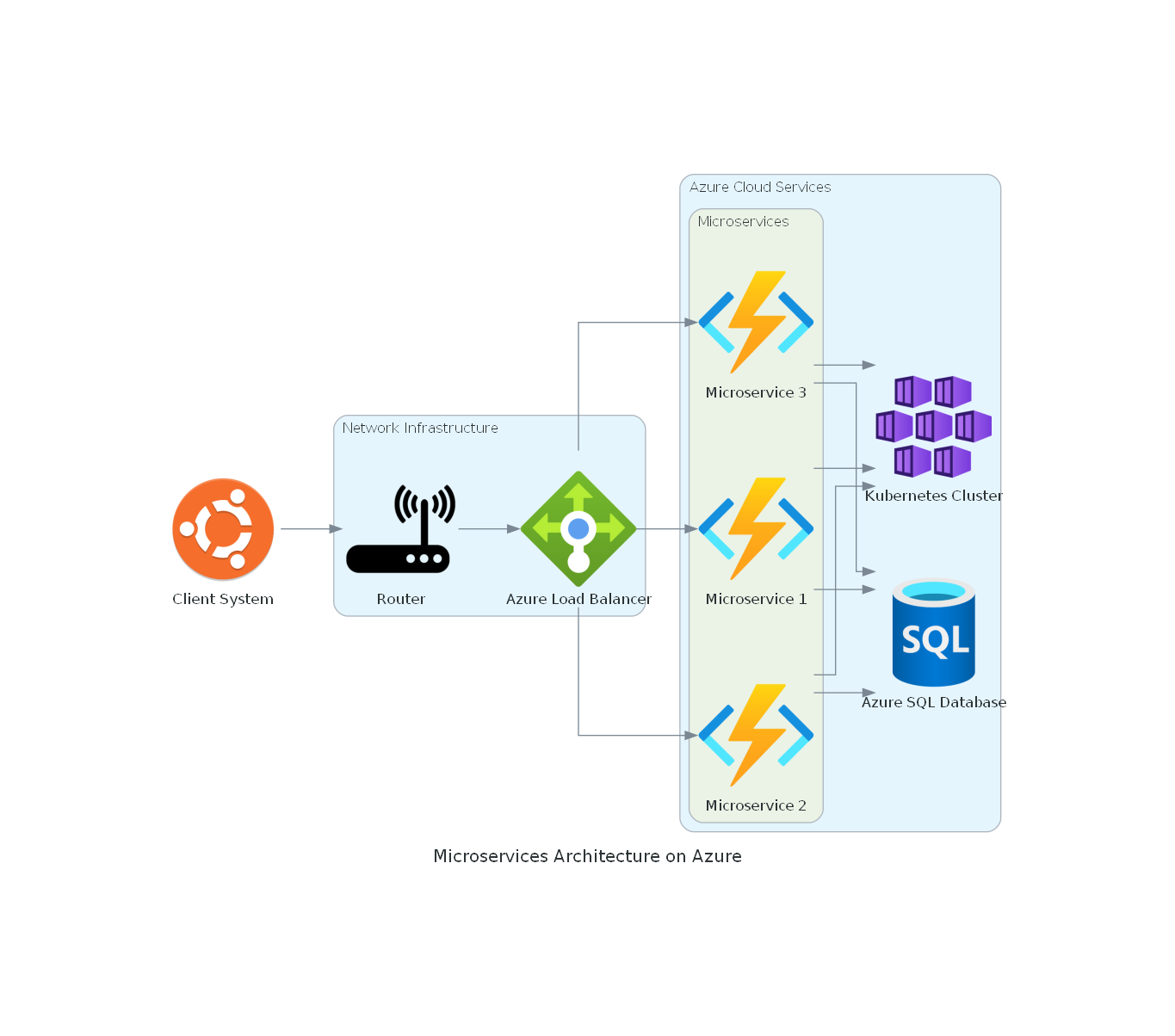
Use Cases:
- Large-scale applications needing modularity and flexibility.
- Teams working individually on various components.
Strengths:
- Scalability: Expand each service as required.
- Fault tolerance: The system as a whole is not impacted when one service fails.
Weaknesses:
- Enhanced communication and deployment complexity.
- Increased expenses for infrastructure
Serverless Architecture
Overview:
Cloud platforms are used by serverless architecture to manage backend functions. While the cloud provider handles server management and scaling, developers concentrate on creating code.
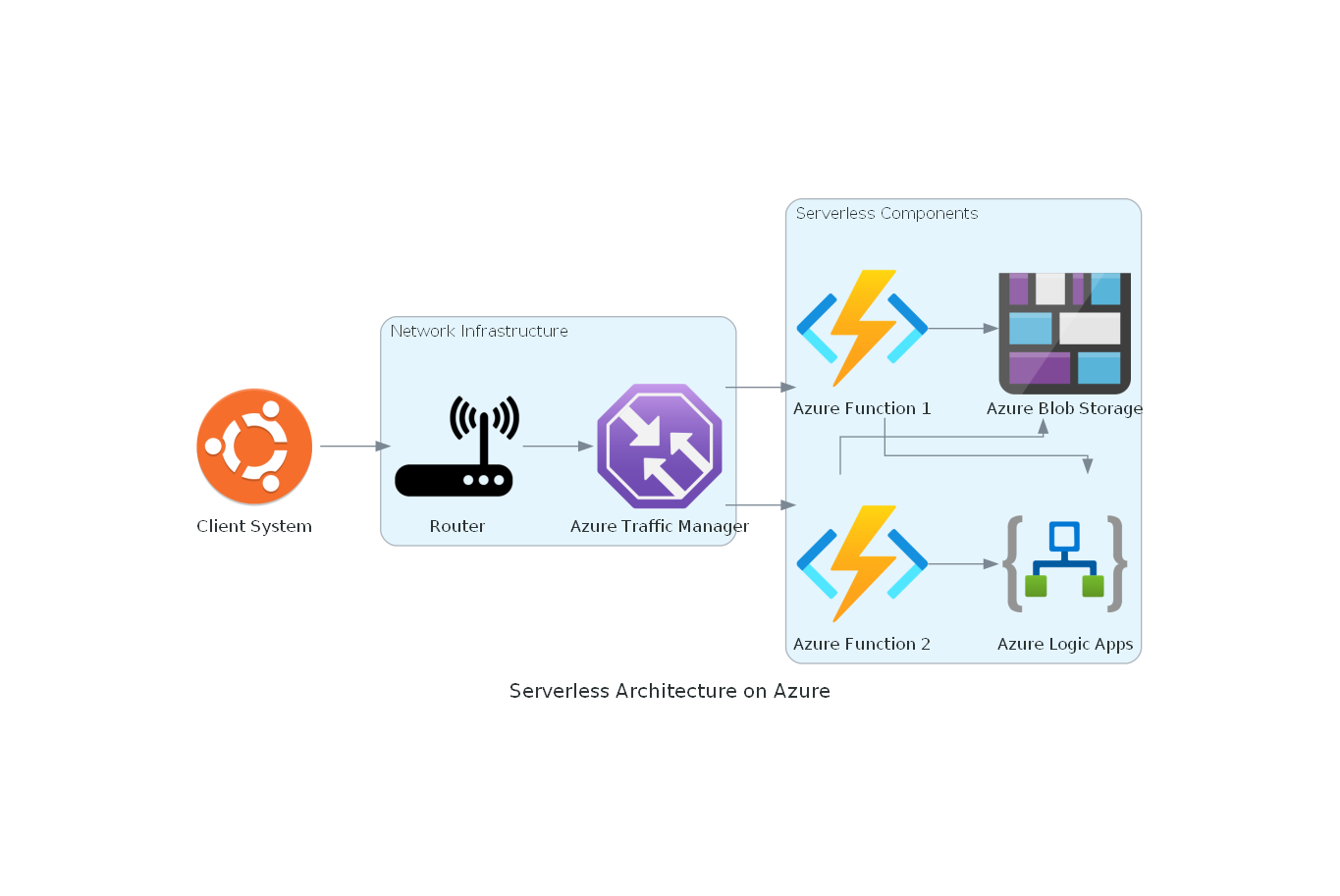
Use Cases:
- Applications with variable or fluctuating traffic.
- Projects that prioritize quick development.
Strengths:
- Economical: Only pay for the use of the product.
- Automatic scaling.
Weaknesses:
- Vendor lock-in with particular cloud providers.
- Performance may be impacted by cold start latency.
Progressive Web App (PWA)
Overview:
Overview: PWAs blend the user experience of a native mobile app with the functionality of a web application. They use cached data to load rapidly and operate offline.
Use Cases:
- Apps that prioritize mobile devices.
- Increasing participation on sluggish connections.
Strengths:
- Platform-independent.
- Offline capabilities.
Weaknesses:
- Restricted use of certain built-in functions.
Single-Page Application (SPA)
Overview:
SPAs don't require full page reloads; instead, they load a single HTML page and update the content dynamically as the user interacts. Commonly used frameworks include React, Angular, and Vue.js.
Use Cases:
- Highly interactive web applications, such as dashboards or social networking sites.
Strengths:
- Quick and easy user interface.
- Decreased server load following the initial spike.
Weaknesses:
- Dynamic content SEO issues.
- Larger initial load time.
Multi-Tier Architecture
The application is divided into several layers by this design, usually:
- Presentation Layer (Frontend).
- Application Layer (Backend logic).
- Data Layer (Database).
Use Cases:
- Enterprise applications.
- Sophisticated business logic in scalable web applications.
Strengths:
- Adaptable and expandable.
- Distinct division of responsibilities.
Weaknesses:
- More complex to deploy and maintain.
Conclusion
Depending on the needs, scope, and objectives of your project, each web architecture has a place. Knowing different designs will help you make wise choices for your next project, from the ease of monolithic structures to the adaptability of microservices.
In your projects, what web architecture do you use? Post your thoughts and experiences in the comments section below!



